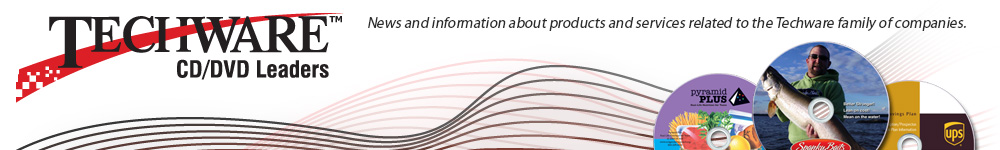We are seeing a large uptick in customer inquiries about Graduation/Commencement USB projects as COVID-19 has altered the in person celebrations dramatically.
We are seeing a large uptick in customer inquiries about Graduation/Commencement USB projects as COVID-19 has altered the in person celebrations dramatically.
I thought it might be beneficial to some folks that are newly tasked with creating Graduation Video USBs to answer a few common miss-steps in regards to USB production.
When you’re getting ready to produce a USB project here are some key items to keep in mind:
1. Actual Size vs Marketed Size – Actual size is always smaller due to Gigabytes vs Gibibytes
2. Format Concerns: Most drives are preformatted Fat32 which limits continguous file size to under 4GB. ExFat and NTFS allow for larger file sizes but are a bit more limited in their universal adoption.
3, Speed Concerns – Read/Write speeds will be a key factor in projects that run directly from the drive. If you intend to playback 4K footage directly from the drive you may want to invest in USB 3 drives rather than USB 2.
4. Spoilage – 2-4% spoilage of Promotional grade USB flash drive is not unheard of. Buy a few extra so you are not scrambling last minute to fill your gaps at walmart or bestbuy.
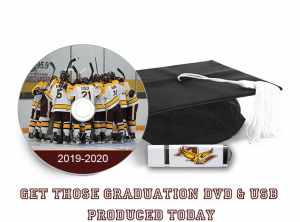 These are just a few of the things to keep in mind when your gathering information or starting to think about utilizing flash drives for content delivery.
These are just a few of the things to keep in mind when your gathering information or starting to think about utilizing flash drives for content delivery.
We are always available to discuss your next project and of course answer any questions that you might have.