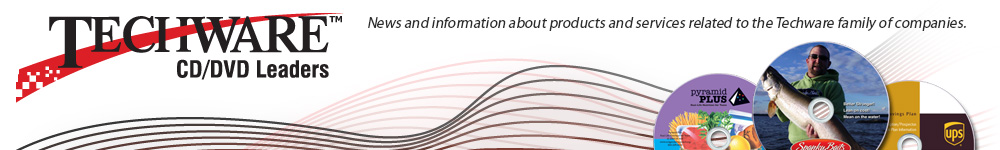Have you ever looked at the packaging on a new spindle of blank recordable DVD-r discs and wondered what the numbers “8X” or “16X” mean?
Those numbers indicate the maximum recordable or “write” speed of the discs. But the numbers do not tell you how many seconds or minutes it will take to burn your DVD disc.
Two Factors Affect Burning Time
First, is amount of data to be written in megabytes or gigabytes. And Secondly, the maximum speed of the discs themselves as well as the speed you choose in your burning software (4x, 8x, 12x, 16x, etc).
Editing and Rendering
For most people, creating a master DVD means editing their video. Using either a PC or a Mac, the process is essentially the same: edit the video, export to MPEG-2, and burn to a disc. Editing and rendering can add hours to a project such as a training video or a highlight film.
But we are interested in the actual burn time once your DVD is edited and rendered. DVD-r and DVD+r discs carry speed ratings designated by a number followed by the letter “X,” the “X” represents speed of the burning. An 8X rated DVD disc can be burned at twice the speed as a 4X rated disc, and a 16X disc can reach twice the speed of an 8X disc.
DVD-R & DVD+r Discs
In general, a regular single-layer 4.7GB DVD-R disc with a 16X speed rating (that is full = 4.6gb) will take about 6 minutes to copy in a duplicator machine such as Microboards HCL-8000. These machines are equipped with drives that can write discs at up to 22X, but DVD recordable discs with such a high speed rating are currently not available.
Reducing the write speed from 16x to 8X does not double the time needed to record your disc. In reality it only adds about 2 minutes for a total recording time of around 8 minutes. This is because DVD writers are not recording at maximum speed during the entire burn. They ramp up starting with a slower speed in the beginning of the burn and increasing until it hits your maximum selected speed or the disc maximum of 16x.
We recommend lowering the burn speed to 8x in order to give the laser more time to make a good impression on the organic dye recordable layer of the disc, resulting in a burn with fewer errors compared to a disc written at a higher speed. This does not affect the picture or sound quality of the DVD disc, but it will reduce the amount of error correction the DVD drive or DVD player has to do when the DVD is being viewed.
Dual Layer Recordable DVDs
When burning dual-layer DVDs, the write speed makes a significant difference in the overall burn time. Recording a dual layer DVD at 2.4X will takes 30 to 40 minutes depending on the amount of information or data being burned. When the burn speed is increased to 8X, the time drops to 15 to 20 minutes.
An important point – we have found time and time again that burning dual layer DVDs above 4x causes a much higher yield which means more bad or failed burns.
Please contact techwaredist.com (800-295-0083 or 952-944-0083) with any questions as we are committed to this industry and are here to help our current and new prospective customers in any way that we can.