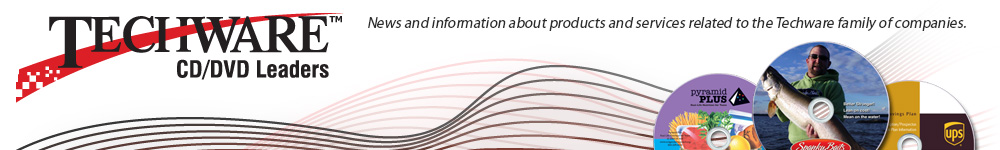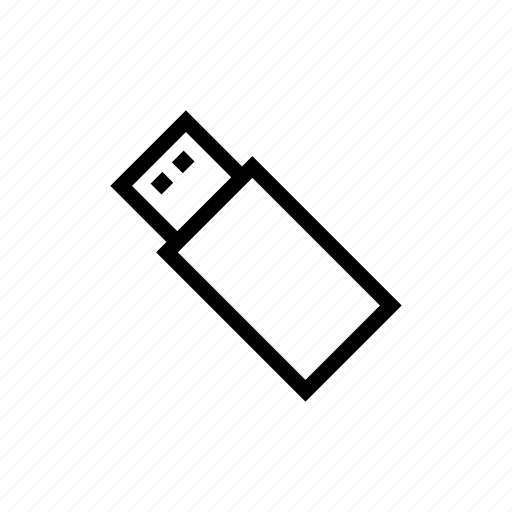If you stick to the basics and follow these simple tips below you’ll be on your way to professional disc mastering created with as few hiccups and snags as possible.
1. Communication is Key
Smooth Operator…Coast to Coast LA to Chicago…
Nothing and I mean nothing can replace speaking directly with your studio or the production company regarding your master. Email can work but sometimes picking up the telephone is the simplest way to get from point A to B.

2. Content Delivery – The Correct Way
Check with your Disc Mastering Production Partner for vendor specific protocols for delivering content. Many will prefer delivery on physical media (DVD, USB, HDD) but will be open to delivery digitally. Remember to speak with your publisher regarding file size, runtime and filenames to make sure you are on the same page.
3. Provide a Manifest
Make sure to list your files and exact file names and run-times in the order you want them to play. You can use md5 or sha hashes for digital continuity testing or you can use run times both can work.
Laying out your files on a manifest, wire-frame or outline will help make sure your project is completed correctly on the first revision.
4. Determine total run time and output
Standard DVD using the most common resolution and frame rates typically will yield around 90 minutes of runtime. Dual Layer DVDs and Blu-ray are available which can extend your run-times per disc but come with added costs. Think about your audience and your content when determining whether a multiple disc solution vs a dual layer solution might be the right fit. In some cases we may be able to stretch the run time by adjusting frame rates and/or resolution but this is always at the cost of quality.
It can be a tough decision to make and sometimes paying a little extra for a physical master to review at home can be worth the cost.
5. Menu Considerations
Do you want to provide a menu for your audience to navigate or is the project better suited with an autorun where the disc starts playing through upon insertion. POS videos of product demonstration videos may benefit from looping. If you do want a menu – it is imperative that you provide a high resolution digital file in the proper aspect t ratio to use as your background.
DVD resolution is 480p so for legibility make sure that your use large bold san serif fonts and keep them away from the edges.
6. Resolution Considerations
This is one of the tougher questions for duplicators to answer. DVD is a more widely available format than Blu-ray. But any footage shot within the last ten years is likely 1080p or even 4K. If you want to maximize your resolution Blu-ray is the solution you are looking for. If you want to maximize your compatibility DVD may be your answer. Smart customers are purchasing bundles which include a mix or ratio of each.
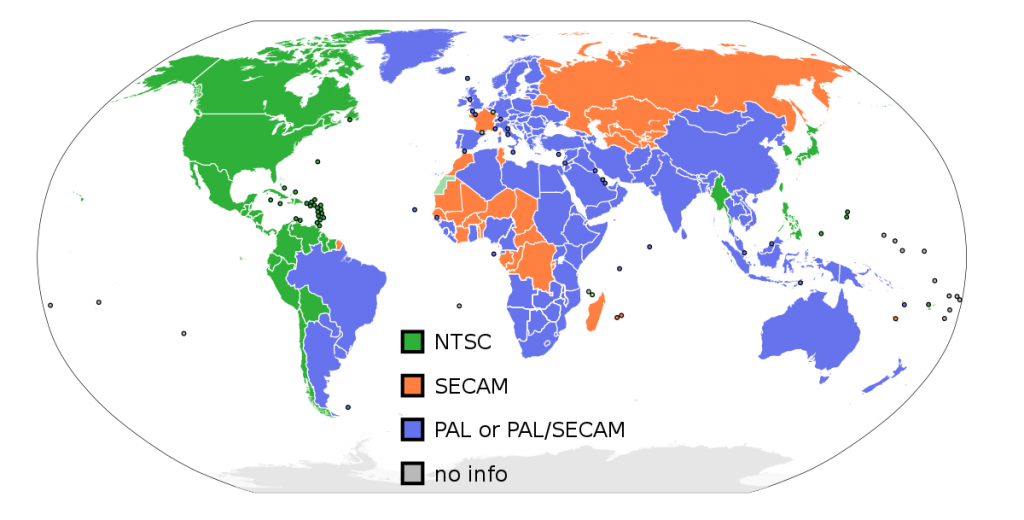
7. Format Considerations
Audiences in the US will need video content formatted in the NTSC format. Most audiences outside of the US (OUS) will require video content formatted in PAL. Think about where you intend to distribute your content when determining the proper formatting. **each format may be considered an additional title and charged according.
8. Future Proofing Considerations
Now is the time to think about having your duplicator output a high resolution digital file for future distribution. Putting your content in the highest resolution on a large capacity USB Drive or cloud service provider so that you can distribute it digitally if necessary is a wise choice. Ask your publisher about any additional fees, they may only add nominal cost.
9. GIGO
GIGO Is a common acronym that stands for Garbage-In-Garbage-Out. Really it is just a crass way to say that disc producers aren’t magicians. They can’t add resolution to your footage. The output quality will depend on the quality of the video content you provide us. We can do some minor corrections but we can’t fix bad audio or make low resolution or low frame rate footage look HD.
For the best possible output provide us with your highest quality footage.
10. Measure Twice Cut Once
Make sure to review your content multiple times prior to submission to make sure there aren’t any glitches, stutters or audio problems. It is imperative that the content you provide is ultimately free of defects.
If your looking for more details about Blu-ray Production and the shift that's on from BDR as a content delivery vehicle to that of an artist support model head on over to our sister blog and read all about it - The shift in Blu-ray Production.