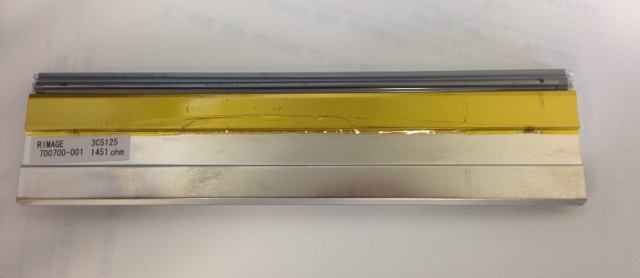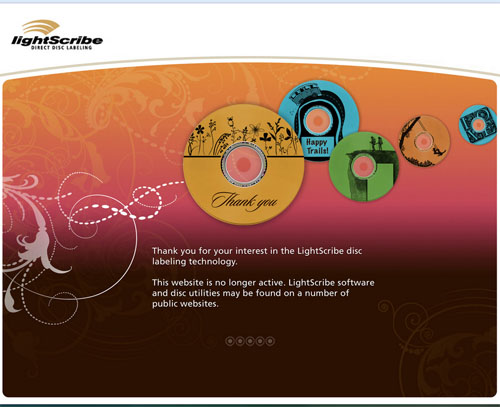Lets talk about the true cost of custom USB drives (when sourced from outside vendors).

Often I get contacted by customers looking for help loading data onto their customized USB. Drives that have been sourced from outside vendors. Some times they come direct, other times the customer has tried and failed at loading themselves.
Duplicating USB drives should be a fairly straight forward procedure with a simple fixed price.
Keyword being “Should”.
Here’s why it’s not.
Flash drives are not all alike.
Many unscrupulous brokers and vendors throwing around marketing terms like “Tier 1” Memory are selling substandard product. Customers bring in their flash drives sourced from others and I see issues.
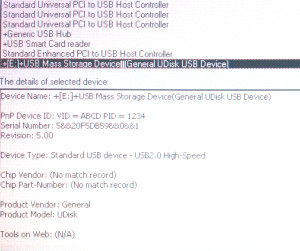
Notice the PID = 1234?
Issues like:
- unformatted drives
- improperly formatted drives
- stacked memory (two 4gb chips to make 8gb stick)
- pre-loaded data (not new)
- excruciatingly slow performance
Tools such as Crystal DiskMark and Chip Genius can help keep track of the worst offenders.
If a customer has already purchased the drives, often times the price they are quoted for data loading is an eye opener.
Why is Data Loading so expensive?
When we source we control for:
Quality and read/write speeds
Packaging
Controller
Format
When the above requirements aren’t managed you run the risk of:
Slowing your process
Having to spend time researching solutions
Additional manufacturing steps such as erasing and reformatting
Increased labor from package removal and disposal
In a worst case scenario you actually run the risk of burning out your USB node on your hardware. The custom USB data loading towers that we utilize are not cheap to repair or replace.
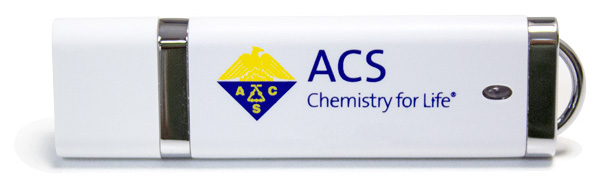
So what is the solution?
Source your drive and data load together.
For the lowest cost you’ll need to be comfortable sending your data to China. Make sure to ask your promo vendor to include the cost of data load and include freight so that you can compare apples to apples. Of course this means you have to have all your ducks in a row well ahead of your deadline as sourcing from China requires long lead times.
The better solution, the solution I am obviously in favor or is: source your drives from me. I work with suppliers both local and abroad purchasing thousands of drives every month. I know what works and what doesn’t. Plus when you add up all the costs and headaches associated with piece mailing your job together I am definitely the cheaper solution.
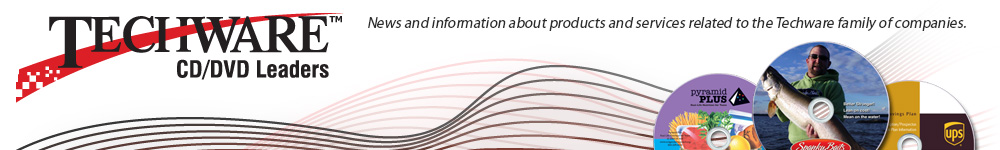





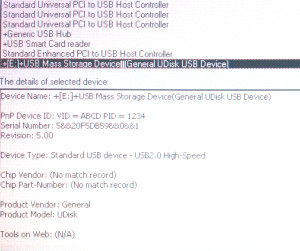
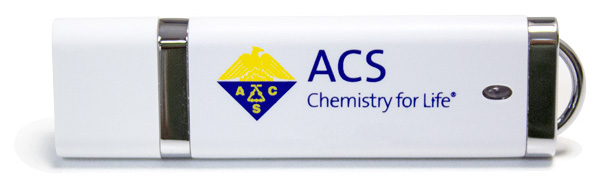
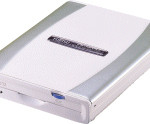

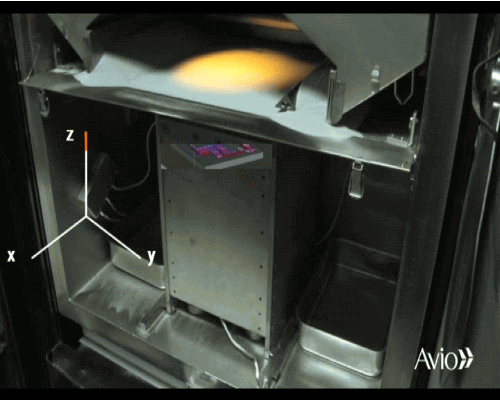
 I’m writing this post to address the issue of running a piece of hardware, specifically a
I’m writing this post to address the issue of running a piece of hardware, specifically a  Here is a picture of a bad packing job on a PrismPlus Autoloader that was recently sent into us for repair. The sad thing is it was done at a UPS store. Notice how the robotic arm is twisted and dented. Tough lesson learned. I doubt that a damage insurance claim will go in our customer’s favor given the negligence in packing materials used.
Here is a picture of a bad packing job on a PrismPlus Autoloader that was recently sent into us for repair. The sad thing is it was done at a UPS store. Notice how the robotic arm is twisted and dented. Tough lesson learned. I doubt that a damage insurance claim will go in our customer’s favor given the negligence in packing materials used.