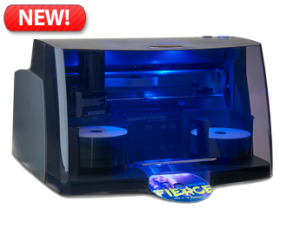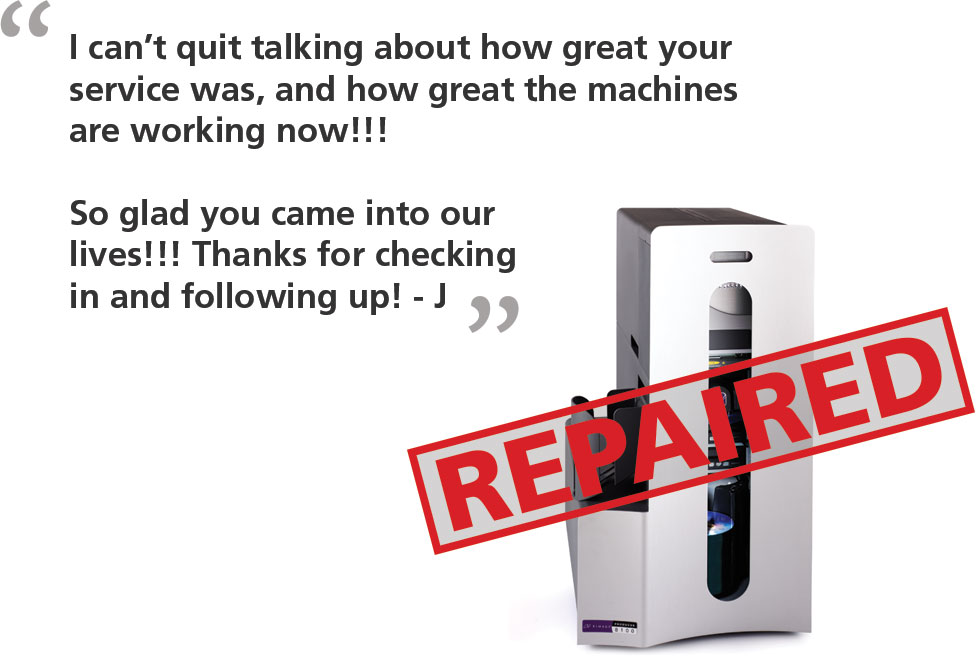Do your disc prints have unexplained vertical white lines on them?
Do your disc prints have unexplained vertical white lines on them?
Dust or debris on your printhead is the most common problem associated with vertical lines that appear on your thermal printed discs.
What can I do to fix these problems-
Keeping your work environment clean is vital to minimizing the dust and debris that can build up on your printhead, causing a line in your print. Using a cleaning kit (swab & solution) regularly can help remove a buildup of dust or debris.
When cleaning your printhead it’s very important to never use anything that is abrasive, metallic or sharp. These types of objects can scratch the printhead and once it’s damaged the only option moving forward is replacement. If you’re unsure let us do the work for you
Is my Rimage Prism or Everest printhead damaged, or does it just need to be cleaned?
That is a question that may require us to physically inspect your printer.
What can Techware do to fix these problems-
Sometimes more work is needed and that’s where our service techs can help. We have the ability to break down your machine for a true deep cleaning. This removes the tough build up. We also work to identify any other problems that may be lurking in the printer. We’ll only recommend replacing faulty parts when absolutely necessary.
Our techs thoroughly clean the printer, then adjust & calibrate and restore your Rimage printer to like-new condition.
Why spend tens of thousands of dollars on new disc printing equipment when we can restore your systems for a fraction of the price.
Visit our Disc Printer Repair page and get your repair started today.
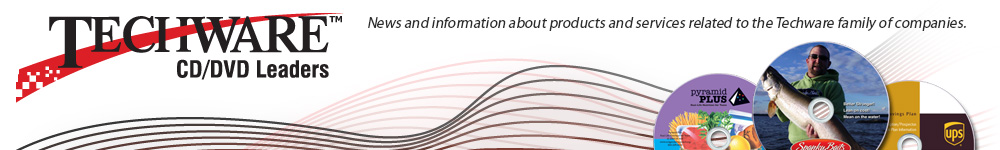
 Having issues with your Rimage Prism Autoprinter or 7100n/8100n failing to pick discs or dropping discs regularly?
Having issues with your Rimage Prism Autoprinter or 7100n/8100n failing to pick discs or dropping discs regularly?
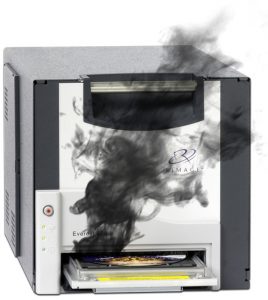 Every day we get calls from customers looking for help with their Rimage disc publishers. Today we fielded a call from a customer with multiple Rimage thermal disc printers and duplicators that needed some attention. Their Prism Plus printers were only printing on half of the DVD surface and they needed the disc detect strip replaced. They were also running into heat roller thermostat issues with an Everest II. Finally their auto-loader and a 7100n CD duplicator needed a new flex cable and picker mechanism to correct disc picking issues from the input and output bins.
Every day we get calls from customers looking for help with their Rimage disc publishers. Today we fielded a call from a customer with multiple Rimage thermal disc printers and duplicators that needed some attention. Their Prism Plus printers were only printing on half of the DVD surface and they needed the disc detect strip replaced. They were also running into heat roller thermostat issues with an Everest II. Finally their auto-loader and a 7100n CD duplicator needed a new flex cable and picker mechanism to correct disc picking issues from the input and output bins. The Microboards Pring Factory Pro (PF-Pro) has been discontinued by the manufacturer. Current users of the Microboards PF-Pro need not fear!! Techware will be supporting and
The Microboards Pring Factory Pro (PF-Pro) has been discontinued by the manufacturer. Current users of the Microboards PF-Pro need not fear!! Techware will be supporting and  We are currently looking for a couple used Rimage 8200n or 7200n systems with Windows 7 or Windows 8 OS. Contact us at 952-944-0083 if you have a
We are currently looking for a couple used Rimage 8200n or 7200n systems with Windows 7 or Windows 8 OS. Contact us at 952-944-0083 if you have a  Typical repairs for the 5300n consist of:
Typical repairs for the 5300n consist of: