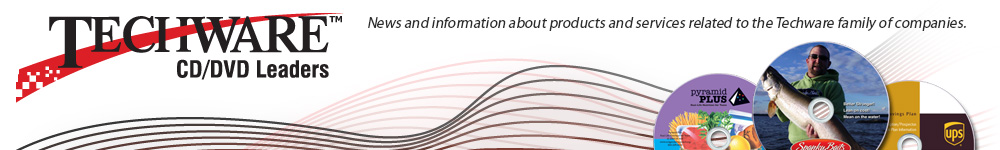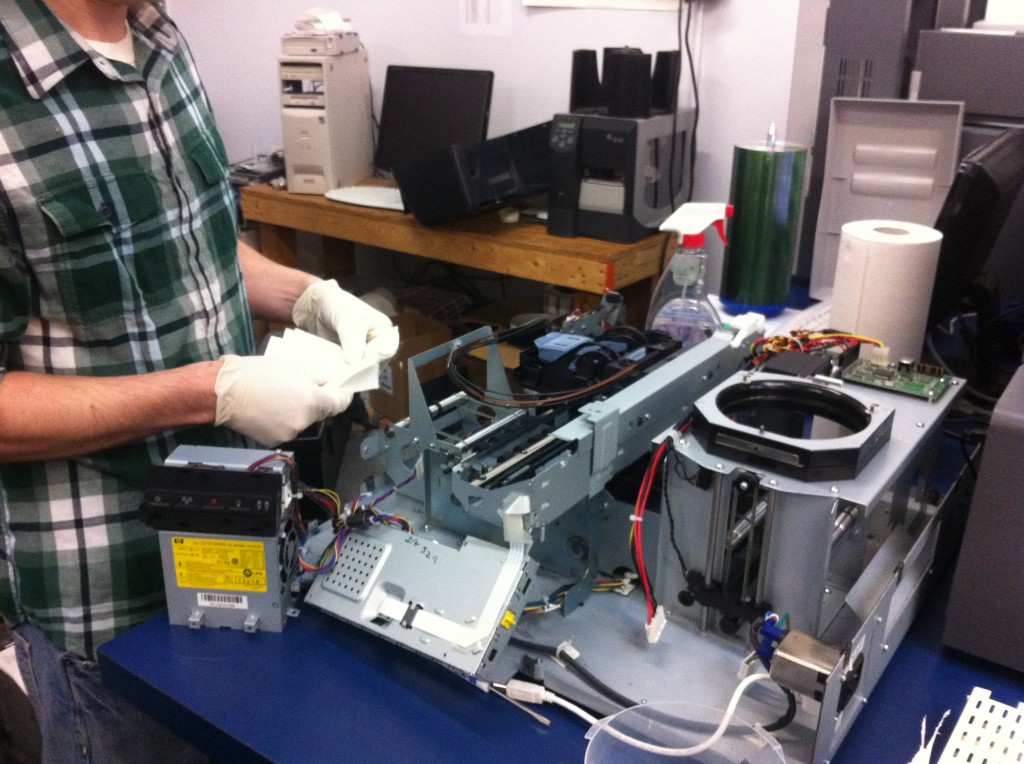Do you own a Microboards CD/DVD/Blu-ray disc printer or publisher? If you do, you will be interested to know that Microboards has just released an all-new version of their publishing software suite, PrintWrite. Let’s take a minute to explore what the update is, why you would want it, and how to get it.
PrintWrite is a software program that comes with all of Microboards CD / DVD disc printers and publishers. It allows you to create, save, and print your own custom disc artwork and designs. If you have a publisher model (one with recording drives), the software also allows you to burn CD, DVD, and on some models Blu-ray discs.
PrintWrite 2 is the latest version of the program. While the original program worked, it wasn’t particularly known for its ease of use. That’s all changed with the new single-screen interface. You can see everything you need to at a glance without changing between multiple windows or programs. The software was designed with the needs of Microboards CX-1, MX-1, MX-2, and G3 users in mind.
Besides the new look, PrintWrite 2 also has additional pop-out panels that display information such as Job Status, Ink Levels, and Label Options. The program also displays recently-used label designs so they can be accessed quickly and easily.
Perhaps the biggest and most important new feature in PrintWrite 2 is its networking capabilities. This allows the your Microboards disc publisher or printer to be shared by multiple users over a network. Best of all, the network software supports an unlimited number of users, so there is no need to purchase any additional user seats.
The software gives administrators full control over which remote clients can access the publisher, including allow and block capabilities. This ensures that only authorized users can print and burn discs.

So how do you get a copy of PrintWrite 2? There are a couple of different ways to go about it. If you purchased your Microboards machine after October 1st, 2010, you can contact Microboards techsupport at 952.556.1638 to get an upgrade for free. Or contact Techware at 952.944.0083 x-22.
You can still get the newer version if you purchased your machine before October 1st, 2010 for a $299.
Microboards will begin shipping the new software with publishers such as the CX-1, MX-1, Microboards MX-2, and G3 within the next few weeks. The software is compatible with PCs running Windows XP, Vista, and 7.
Check in for our next blog about Techwaredist.com employees competing in the US Pond Hockey Championships Jan 21st through the 23rd on Lake Nakomis – Minneapolis, MN.
 The Microboards Pring Factory Pro (PF-Pro) has been discontinued by the manufacturer. Current users of the Microboards PF-Pro need not fear!! Techware will be supporting and repairing the PF-Pro for many years.
The Microboards Pring Factory Pro (PF-Pro) has been discontinued by the manufacturer. Current users of the Microboards PF-Pro need not fear!! Techware will be supporting and repairing the PF-Pro for many years.