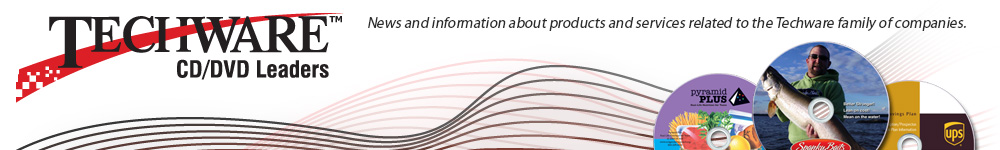- Use original manufacturer boxes and inner packaging foam
- No peanuts, no newspaper, no confetti, no cereal boxes, etc
- If original box is gone, double or triple box your Rimage system
- If sending in an external PC, or embedded PC unit – remove password(s)
- Get a repair number – http://www.techwaredist.com/repair/printer-duplicator-repair.php
- Give a full and honest description of the printer and/or duplicator issue(s)
- Send in your Primera, Rimage or Microboards ink or ribbons in a tight, zip-locked bag*
- Send in 25+ of your CDs, DVDs or BD discs to better replicate your conditions/issues
- Check your email regularly for updates/questions from us regarding your disc equipment
- Have questions, Call us – (952) 944-0083 x-13
*failure to send in ribbons and/or ink will result in an additional charge
Keep these tips in mind and always call or email us with any and all questions.