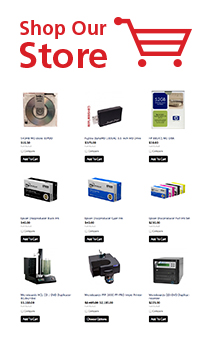Frequently Asked Questions
What does Techware Distribution offer?
CD, DVD and USB Flash Drive printing and duplication is our #1 specialty here at Techware. It is not just a project to us, it is our passion. Our goal is to establish a lasting relationship with our customers. We want to find the best physical media content distribution solution for each individual customer's needs.
We have been using the equipment we sell for over 20 years and have learned first hand what works and what doesn't. So wether you have a large project with thousands of discs, or a smaller one but want the same level of quality, we have the right solution for you.
Where are you located?
Minneapolis, Minnesota
 Are you open on the Weekend?
Are you open on the Weekend?
We do not have regular business hours on Saturday or Sunday. However, we can make special arrangements to meet with you or to run your duplication and printing job over the weekend. Even deliver if need be. Be advised that there are fees associated with weekend or rush production and delivery.
How fast can you turnaround a CD, DVD, BDR or USB printing Project?
We can turn around projects in as little as 24hrs if need be. You could literally call us in the morning and have your custom printed USBs half way across the globe the next morning. (additional fees may apply)
What shipping options do you offer?
We have daily pick ups with UPS, USPS and Fedex in addition to many different local couriers. We can ship DHL but we are not integrated with their electronic systems. (DHL shipments may incur handling charges)
Do you offer shipping tracking?
Absolutely in fact you'll find all of your orders tracking information conveniently printed right on your invoice.
Is your disc printing service and data loading service guaranteed?
Techware Distribution unconditionally guarantees all products and services we perform. We will replace any CD, DVD, Diskette or USB stick product we worked on that is deemed defective by reason of workmanship.
What are your return policies? Can I return a system if I feel I need something else instead?
We offer an exclusive Guaranteed Fit Program: Our Guaranteed Fit Program offers you our expert advice as to which duplicator and printer offers you the best solution for your exact needs. If we recommend and sell you a CD/DVD Duplication and Printing system that does not meet those needs, then you can return it within 30 days for a full credit toward a new system that you would then purchase from Techware. To take advantage of this program you must speak with one of our experts and explain your project needs. Call us at (800) 295-0083.
Return Material Authorizations (RMA): If you decide to return a unit, you must obtain an RMA number from your Techware sales representative. Please mark the RMA number clearly on the shipping label of the box you are shipping back. The RMA number helps speed up the processing of your return and is standard in industries where products are returned/exchanged. Shipments received without an RMA# clearly marked on the shipping label will be refused. Keep all of your original packaging (boxes/foam) in a safe place for the life of the unit. If you ever need to send a unit in for evaluation or repair, you will have the packaging available. We require you to ship all equipment back in its original packaging with all of the original components like software, ink cartridges, ribbons, manuals, power cords, etc. Full replacement insurance with the shipper is also a requirement. Failure to keep original packaging will result in extra costs (to buy new packaging) and a longer repair turnaround (you will have to wait for the new packaging to arrive before sending a unit in for repair). Any product returned to Techware in non-original packaging will void the RMA and any warranties on the product. There is a 30% restocking fee for all returned equipment within 30 days after purchase on non-defective printers, duplicators or systems.
You are responsible for all shipping charges and insurance charges. Equipment damaged in shipping and not insured for the full amount of the item is also your responsibility.
 I can't find a particular CD Printer or Supply on your website, who can I call?
I can't find a particular CD Printer or Supply on your website, who can I call?
We strive to list all of our products and services on our website and to keep those products up-to-date. However, part numbers, prices and availability is a moving target. We are always here during business hours to take questions. Call us anytime and if we aren't in the office, we'll return your call just as soon as possible.
What type of disc packaging options are available?
Techware has various automated systems for packaging all of your duplicated and printed discs. We have packaging systems that can insert discs into sleeves and mailers, plastic wrapping systems for jewel cases, slim jewel cases as well as automated DVD Amary case wrappers.
To see more of our packaging options for bulk and retail ready click here.
Do you take equipment in on trade for a new duplicator or printer?
We do take trade-ins on popular models like the Epson DiscProducer, Primera Bravo SE, Bravo II, Bravo Pro, Microboards Printfactory printers as well as other Rimage thermal printers. We only take in equipment that is in good working order.
To learn more view more information or please call (800) 295-0083, 8:00am-5:00pm CST
Do you Sell and Support certified pre-owned Disc Printers?
Yes as a certified repair bureau we also have access to refurbished products direct from the manufacturers as well as pre-owned product that we take in on trade.
Do you sell CD, DVD and Blu-ray Disc Printing Supplies
Absolutely in fact when you buy your supplies from Techware and get free lifetime phone technical support as well as deep discounts on our printer and CD duplicator repair services! Call 1-800-295-0083 if you need technical support.
Why should I buy my ink and ribbons for my CD printer from Techware?
We ensure that every ink cartridge we sell is brand new, authentic and full to capacity. You will be able to better gauge how often to replace your ink and be more confident that each cartridge will provide you with consistent color results. Many retailers sell refilled cartridges and the fill levels of these cartridges can vary greatly, making it difficult to determine how long they will last and the color accuracy is always compromised. Same goes with ribbons for your thermal printer.
There are some compatible ribbons on the market that can save you some money up-front.
Do you disc printers come with a warranty?
Other than our closeouts, which in some cases may still have 30 or 60 day warranties, all machines we sell whether new or used come with a Techware or manufacturer warranty.
What condition are your refurbished CD Printers in?
With most of our refurbished units coming out of our production facility, the machines are kept in top condition by our experienced technicians. With units acquired through our resellers, we perform extensive tests and apply thorough cleanings to all incoming printers, duplicators and systems.
When purchasing a refurbished printer, what parts are typically replaced or refurbished?
This can vary greatly depending on the type of unit or system. During the testing and cleaning process if any parts are determined to be faulty, they are replaced prior to the unit being certified for resale.
Who covers shipping when purchasing a CD or DVD printer?
We do have promotions from time to time that include shipping. In addition, special packages can include free shipping. Check any of our websites for details regarding shipping.
Can you repair my Rimage Printer?
Absolutely we specialize in keeping these capital intensive investments running in top shape. Our repair technicians close proximity to Rimage meant that they were updated frequently with the latest repair procedures. We specialize in getting your machine back online and operating as it left the factory.
Are you Still Repairing Rimage Prism and Everest Thermal Printers in 2024?
Yes we are repairing these printers daily. If you need repair services! Call 1-800-295-0083 if you need technical support.
Do you offer maintenance plans on Rimage Printers and Publishers?
We work with printing bureaus all over the globe to provide rapid exchanges, repair services and a fixed budget cost with our custom tailored maintenance plans. Contact us today 1-800-295-0083 and ask to speak to Mike if you need technical support or would like to discuss a Rimage Maintenance Plan.
How long does a typical Rimage Printer Repair take?
Once we receive the equipment at our location, determine the condition from shipping and perform the assessment process, typical repairs will take between 5-10 business days. If you are pressed for time we have many options to help get your project finished. There are rental/lease options, we could print the job for you or we can replace your unit with a similar refurbished machine while possibly giving you credit for exchange of the equipment sent in for repair.
How fast can you turn around my CD or DVD project?
We can expedite almost all CD and DVD projects to same day completion. Our typical turnaround time for CD/DVD Duplication is two to three days. Our turnaround time for CD/DVD Replication is five to ten business days. Be advised that there are rush fees associated with CD/DVD projects that are rushed for completion in two business days or less.
Do the printers print right on the discs?
Yes. All of our CD/DVD disc printers and automated CD/DVD Publishing systems print directly onto the top face of inkjet or thermal printable blank CD and DVD media. Ask our specialists which type of disc printer will best meet your needs and budget. Also which brands and types of blank CDs and DVDs work best with the disc printer you buy. Techware has been selling, servicing and using the same CD/DVD printers for over 20 years. Nobody will give you better advice and service than us.
How can I see what my disc face looks like printed?
Color fidelity warranted by Techware Distribution is consistent with industry standards for "pleasing color." Techware offers no guarantee of "match-print" or "match-product" color fidelity. Techware cannot prevent slight color shift throughout an order. Techware Distribution does not guarantee color will match the preview as it appears on a customer's monitor, as we cannot compensate for a color variance on each customer's monitor.
Should the disc artwork have the center removed (be cropped)?
No, please do not crop the artwork that you provide for CD/DVD printing. It works best if you do not. Our printers will automatically stop at the inner and outer edges of the disc. Please be careful to not layout your text too close to any edge.
For more information about creating artwork for disc labels and packaging, click here.
What are the differences between inkjet, thermal, screen and offset disc printing?
High Quality, full color 4800dpi printing. Great for small and medium size jobs. The only issue with this style of print is that it is not as durable as the below options (mainly that it is not waterproof).
Thermal Printing: up to 600dpi or 185 lines per inch. A wax resin ribbon is heated, and permanently applied to the surface of the CD or DVD disc. This printing process strictly uses CMYK color. Perfect for high quality, short to medium size jobs that require durable waterproof printing.
Screen-Printing: Typical resolution is 85-105 lines per inch. With screen-printing, the image is stenciled onto the disc face by transferring ink through a fine mesh screen, using CMYK inks. (C=Cyan, M=Magenta, Y=Yellow, K=Black), or Pantone. Makes sense for larger jobs of 1000+.
Offset Printing: The offset printing process uses an intermediate blanket cylinder to transfer an image from the image carrier to the disc face, also using CMYK inks (C=Cyan, M=Magenta, Y=Yellow, K=Black), or Pantone.
What is the difference between inkjet printers and thermal printers?
Inkjet printers: use water based ink that is great for color, sharp resolution and relative printing speed. Print costs range from just a penny or two to $0.50+ based on the printer model and the level of print coverage on the disc. Inkjet CD printers as less expensive than Thermal CD printers and print itself is not very durable and will smear and run if it comes in contact with moisture.
Thermal printers: use heat and pressure to permanently print onto the surface of blank CD and DVD media. Thermal printers have print costs between just $0.01 and $0.35 each depending which model you use and the print coverage. Thermal printers are much more expensive than inkjet CD printers, and they offer very durable, professional waterproof printing.
What’s the difference between a duplicator and a publishing system?
A CD/DVD duplicator is a system that only copies discs. It works like a photocopier for paper - you simply supply a master disc and the CD/DVD duplicator outputs copies at a high rate. A publishing system encompasses more. It connects to your computer and/or network and incorporates a printer as well as one or more drives to burn your CD-R or DVD-R media. Publishing systems are designed to output finished discs from files on a hard drive or network. In addition we sell very sophisticated, fully automated and configurable systems that allow you to output hundreds of finished discs from unique content on your hard drive/network. Each disc can have a unique printed label and unique content on the disc itself. We also have CD/DVD publishing systems that can print a unique barcode and serialized numbers on each disc.
To learn more, please call (800)295-0083, 8:00am-5:00pm CST
What is a Network Enterprise CD/DVD Duplicator?
Our networked autoloading CD or DVD publishing systems have powerful software to provide network wide access to CD/DVD recording and allow for customization of data and/or the disc label. Many of these network autoloading CD/DVD Publishers features can be integrated into your company’s existing applications using an intuitive Application Toolkit. Printing options include many Thermal printers.
To learn more, please call (800) 295-0083, 8:00am-5:00pm CST
What is the difference between duplication and replication?
Replicated discs (often referred to as pressed discs) are created by physically pressing your data into the surface of the CD or DVD disc. Whereas duplicated discs (often referred to as burned discs) encode your data onto the disc by burning microscopic holes into the dye layer of a recordable CD or DVD with a laser. Replicated discs are the standard for major commercial releases; however, duplicated discs have lots of advantages, too.
Duplication: This process uses CD and/or DVD recording drives that physically burn the data onto the disc surface with a laser. Our process utilizes the highest quality CD-R/DVD-R burners and equipment available. This process is especially cost effective for shorter runs of 5 discs up to 2000+ CDs and DVDs. The turnaround is also much faster than the disc replication process. Duplicated discs can be produced in as little as a few hours, and we have a capacity to turnaround 7500+ discs in a 24-hour period.
Replication: This process is typically most cost effective for longer runs of discs from 2500 to 500,000 and up. This process requires some set up and has a little longer turn around, typically 7 to 10 days. Replication is done from scratch, CDs/DVDs are injection molded from polycarbonate pellets, then are covered in reflective material and stamped with the information.
Are the recordable CD/DVD discs you use for duplication orders compatible with all players?
The discs we duplicate for you are 100% compliant with the specifications set forth for data or audio disc creation. Some players, especially older ones, may have difficulty reading DVD-R and CD-R discs.
Factors that influence playability besides engineered support for CD-Rs are disc reflectivity, dye color of the duplicated disc, re-read rate, poor disc care, dirty lens, player temperatures, non-clean environments and disc capacity. We use the highest quality discs for your duplication to ensure the compatibility of your discs to the most playback devices possible. There may be instances when a duplicated DVD-r / CD-R will not play back on one device but will on another. This is unavoidable under any condition but with good quality Taiyo Yuden brand discs, it can be minimized.
How much music or data can I put on CD orders?
The discs we use have a maximum capacity of 700MB or about 80 minutes of music. Some of this space is used up with space between audio tracks on audio CDs or indexing information on data CDs.
For data CDs, a general rule of thumb is to allow about 10 to 15 MB of space for indexing. So the maximum total size for files on our data discs is about 685 MB.
How much video content can I put on a standard DVD
A standard 4.7GB DVD can hold around 90 minutes of content at typical DVD resolutions and framerates. Run times can be extended somewhat but usually at the expense of resolution or visible artifacts being introduced due to compression.
What if my video content runtime is over 90 miinutes?
There are a few options customers can choose to extend playtime of their video content. DVD-DL or dual layer sometimes referred to as DVD9 holds roughly twice the amount of data as a standard DVD and is a perfect solution for customers looking to extend their runtimes. Another option is to utilize a multi disc set and packaging. Both options will incur additional costs.
Can't find the answer to your question?
Feel free to contact us. We are ready to assist you with any questions you have.